Content Creators and Influencers
Effortlessly create engaging short video content for YouTube, TikTok, Instagram and other platforms. Keep your audience hooked without spending hours in the editing room.

Turn long videos into catchy YouTube Shorts, TikToks, viral ads, and trailers effortlessly.
Create catchy trailers, topics-driven viral clips, product highlights, instructions, ads, or testimonials in HD quality using our collection of prompts.
Enter a text prompt for AI to cut your video as you like. Check out our best practices for creating effective prompts.
Fine-tune your video by adjusting the transcript. Edit the text to clean up the captions and remove unwanted moments.
Keep your key characters in focus. Automatically detect speaker faces and frame them perfectly.
Choose from a variety of caption styles to capture the attention of viewers who prefer watching videos with the sound off.
Our AI prompts work with videos in any language. Simply submit the video, and our AI will curate the most engaging content for you.
Benefit from top-notch transcription accuracy and advanced AI prompts to elevate the value of your videos.
Export your content in 9:16, 4:3, 1:1, or the original size, so it looks great on various screens and platforms.
Customize video duration with options for 7, 15, or 25 phrases, ensuring your content matches your audience's attention span.
Apply a custom logo to your output videos to boost your brand awareness and recognition.
Easily access video clipping through our handy Telegram bot, making content creation a breeze.
Upload your video from a local file or paste a YouTube link.
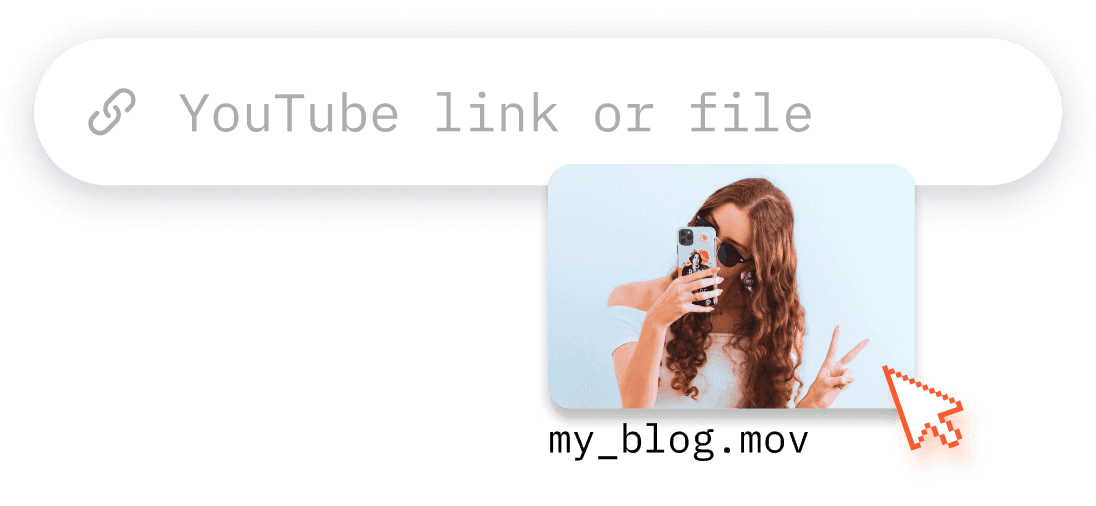
Choose a prompt to turn your longer video into a short teaser, review, product ad, tutorial, or generate a few clips in bulk.

Set the length, choose 9:16, 1:1, or 16:9 aspect ratio, and style captions.
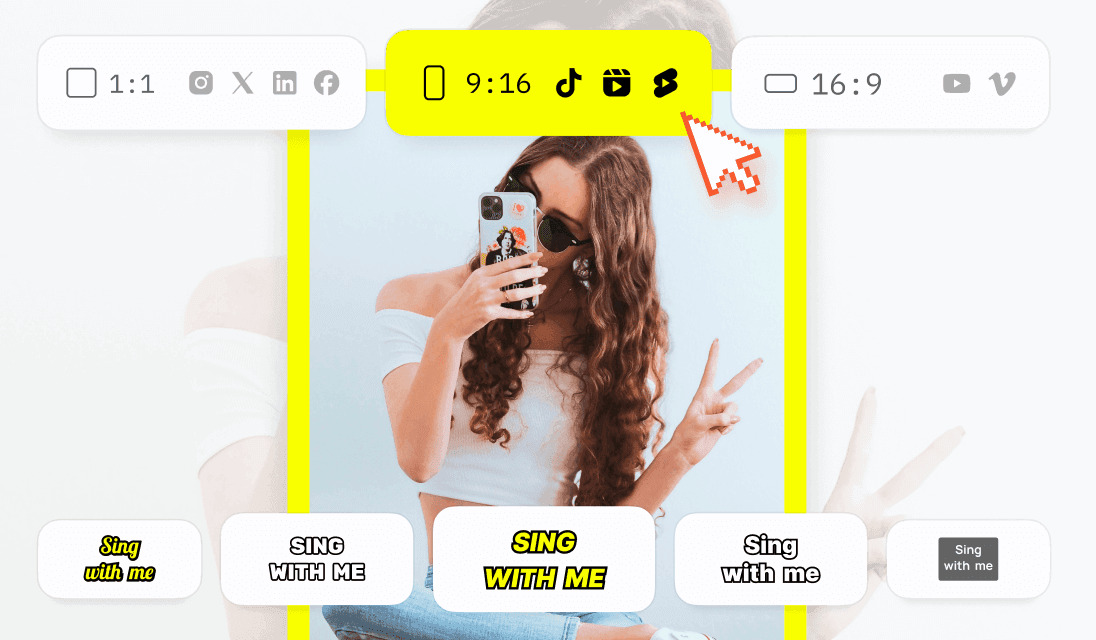
Preview, download, and share your short video on Instagram, YouTube Shorts, TikTok, X, and other platforms.
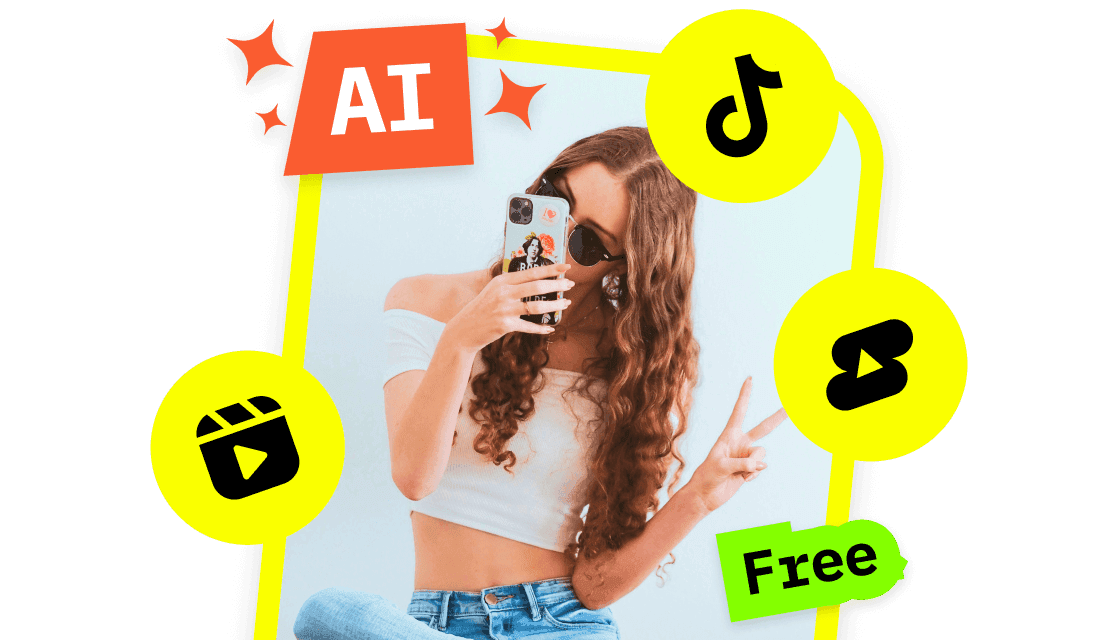
We calculate video upload minutes based on the duration of videos you upload in a month.
Each paid plan provides a set of monthly upload minutes. The duration of each uploaded video is deducted from this monthly limit. Before you generate clips, we'll show you exactly how many minutes will be charged for each video.
Effortlessly create engaging short video content for YouTube, TikTok, Instagram and other platforms. Keep your audience hooked without spending hours in the editing room.

Supercharge your ad campaigns with eye-catching video ads that stand out on any platform. Boost engagement and conversions with high-quality clips that you can whip up in no time.

Save time on editing so you can focus on what really matters—growing your brand's presence and connecting with your audience.

Show off your products like never before. Drive more sales with captivating product videos and ads that grab attention.

Repurpose videos from your events, conferences, or webinars into fun promo content. Share the highlights to get people excited for your next big event.

Show off the best bits and give potential listeners a taste of what they're missing—make them want to tune in for more.

Turn long videos into catchy YouTube Shorts, TikToks, viral ads, and trailers effortlessly.
Start creating viral clips for free
Step up your game with bigger volume
Unlock access to all powerful features