How to Turn Long Videos into Viral Shorts: The Ultimate Guide for 2024 & Beyond
Read this guide to learn how to create a short video from an existing long clip and figure out how to curate, select, and edit long content before repurposing.
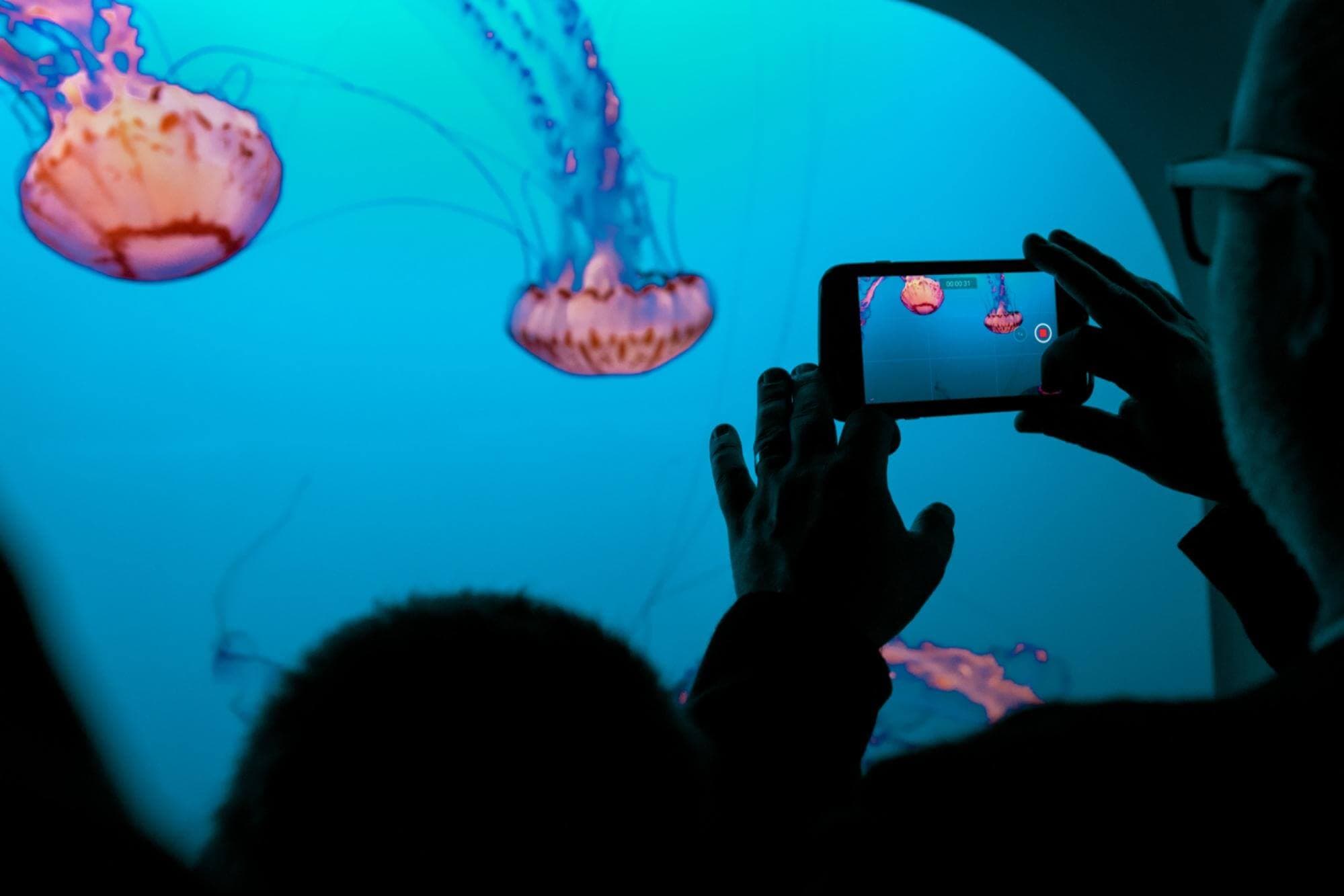
Gone are the days when you, as a YouTube creator, business owner, or social media manager, needed to hire a motion designer to make a video or cut it into several short clips. Handy video editing tools that can make professionally looking clips are a natural evolution of the mobile-first creative environment. And that’s even before the AI has infiltrated every corner of routines.
But what if we tell you that now, in 2024 and beyond, the possibilities are even more endless than they were, say, a few years ago?
This article will save you quite a few bucks and daunting, lengthy hours of editing as well as video post-production and help you finally hack the Reels, Shorts, and TikTok algorithms to organically grow on social media, YouTube, ad campaigns, and other creative or business endeavors.
Short Vertical Videos on Social Media Are a New Black
It’s hardly escaped your notice that short videos are now literally everywhere. TikTok, Instagram Reels, YouTube Shorts, and even Spotify now push into short video content, making this format extremely popular across creators and, to this extent, businesses, social media managers, and content marketers. Besides, such content can be monetized just like long videos but with fewer efforts and sometimes greater exposure.
And, considering that platforms now support and encourage creation of such videos, no wonder they are becoming a must-have for an online presence. But just as with any video creation, making of even a short video can be rather difficult, especially for those who have never made anything like this.
Essentials to Know Before Turning a Long Video Into a Short One: Content Curation
Although modern technology can shorten any video automatically or with little editor’s assistance, it doesn’t mean there should be no curation from your end. This is where the first essential thing comes in: content curation.
Content curation implies that you:
A. Select a video you want to repurpose. This clip should be relevant to the platform where you’re going to repurpose the video as well as its audience.
B. Think about which parts of the video should be repurposed as short highlights to guarantee the deserved exposure for your longer clip.
💡 How to make sure you select the right content, though? There are a few tips:
- Analyze your current long videos: which ones gained the maximum exposure, which of them gathered the most comments, likes, and shares? Based on this data, you can assume that these videos are of greater interest to your viewers than the rest of the content you make.
- Analyze what’s trending on social media. Carefully watch what other people and brands make and, more importantly, how their viewers respond to the content they share. Are their viewers commenting, liking, sharing?
To grasp what’s trending on YouTube, you can use tools like Google Trends, the research tab in YouTube analytics, or visit the Trending tab on YouTube. However, note that the latter method isn’t always trustworthy because some brands and creators buy bot viewers and comments to artificially grow their channels.


TikTok and Instagram also show you what’s trending even when you just scroll through the content feeds; it’s how their algorithms work—the more views a video has gathered, the more people are to see the video later.
- Pay attention to which hashtags are used in the top videos. You will later need these insights to include in your own clips for maximum reach.

- Be true to what you love. Sometimes, jumping from one trend to another may not work, and it’s better to focus on what you’re good at, what you’re the most passionate about—this will pay off many times over, but the path to virality might be a bit longer.
- Know your audience well. That’s the basics you should always keep in mind. Never stop learning who your viewers are, what they want, and what they expect from you. Some of the audience insights you can see in your creator analytics tools on every platform you use. However, sometimes, the best option is to just ask. Make a survey or ask your viewers right in the video what they’d like to see next.
Repurposing: How to Turn a Long Video into a Short One Strategically
Curation brings us to the second essential part of our journey—repurposing.
So, you’ve found a perfect video that you know will draw your viewers’ attention. Now what?
- Think of it as a story.
Random cuts that make random chunks out of a longer video are likely to never work. Instead, divide your long video into individual parts where each is the story on its own. If you have a script of a longer video, use it—the script will streamline the process. - Select only those parts that you feel match your viewers’ interests best, but don’t be afraid to experiment!
- Keep in mind the requirements and specifications of the platform where you’re going to upload your short video to.
As such, aim for a 9:16 aspect ratio for YouTube Shorts, TikTok, Instagram Reels, and Facebook Reels. - Start your video with an attention-grabbing hook (first 3-5 seconds of your video), a clear body, and a convincing CTA.
- Add captions, music, and visual elements like b-roll, emojis, memes, and highlight words in subtitles—all these will increase the engagement of your clip.
How to Turn a Long Video into a Short One with AI: An Online Tool

Trimming a video can seem like a daunting task, especially after you've already spent time on the first edit and shooting the video. Here’s a handy tip: let AI take over the clip selection process. Just use AI Video Cut, a tool that smartly makes a shorter video out of an existing longer one, using the power of OpenAI technology, and allow the AI to manage the hard work for you.
Here’s how you can create shorter clips from an existing long video online using AI Video Cut:
- Visit the AI Video Cut website.
- Paste a YouTube video link in the dedicated field or upload your own video.
- Choose the video type you want to create, such as catching trailers or topic-based viral clips. Alternatively, you can opt for Custom and create your own video by entering a unique prompt.

- Choose your preferred duration (7, 15, or 25 phrases).
- Select the aspect ratio. If you want to upload a video to YouTube Shorts, Reels, or TikTok, opt for 9:16.
- Tap Submit.
- Click the Download button once the new short video is ready. The results will also be sent to the email you entered upon the signup.

For those who prefer more control and have some editing experience, traditional editing software offers enhanced features and flexibility. While it requires more effort and time, here are some top choices:
- Adobe Premiere Pro: A leading option for professional editing.
- Adobe Premiere Rush: Ideal for quick edits on the desktop.
- Final Cut Pro: Great for Mac users needing robust tools.
- Clipchamp: Efficient for fast online editing.
- iMovie: Free and user-friendly, especially for Mac users.
Turn a Long Video into a Short One on Mobile
For that, you can use CapCut, built-in video editing capabilities on your phone OS, InShot, or alternatives.

If you decide to download CapCut for mobile video editing, follow these steps:
- Select a video from your device’s library. Once it's loaded, you'll be taken to the editing screen.
- Tap the Trim button at the bottom of the screen. Adjust the sliders to choose the portion of the video you want to retain.
- You can enhance your video by tapping Text or Sticker to add text or stickers, Music to insert background music, or Speed to alter the video’s pace, either slowing it down or speeding it up as needed.
- When you’re satisfied with your edits, tap Export. Select the desired resolution and format, then save the video to your phone’s gallery or share it directly on social media.
Final Words
In 2024 and beyond, the landscape of video creation has fundamentally transformed, thanks to advanced video editing tools and AI technology. The rise of mobile-first creative tools has democratized video production, making it accessible and cost-effective for everyone.
However, creating compelling short videos still requires thoughtful content curation and strategic repurposing. By analyzing your most popular content, keeping an eye on social media trends, and staying true to your passion, you can ensure your videos resonate with your audience.
Leveraging AI tools like AI Video Cut can simplify the video trimming process, allowing you to focus on creative aspects while AI handles the technical details.
